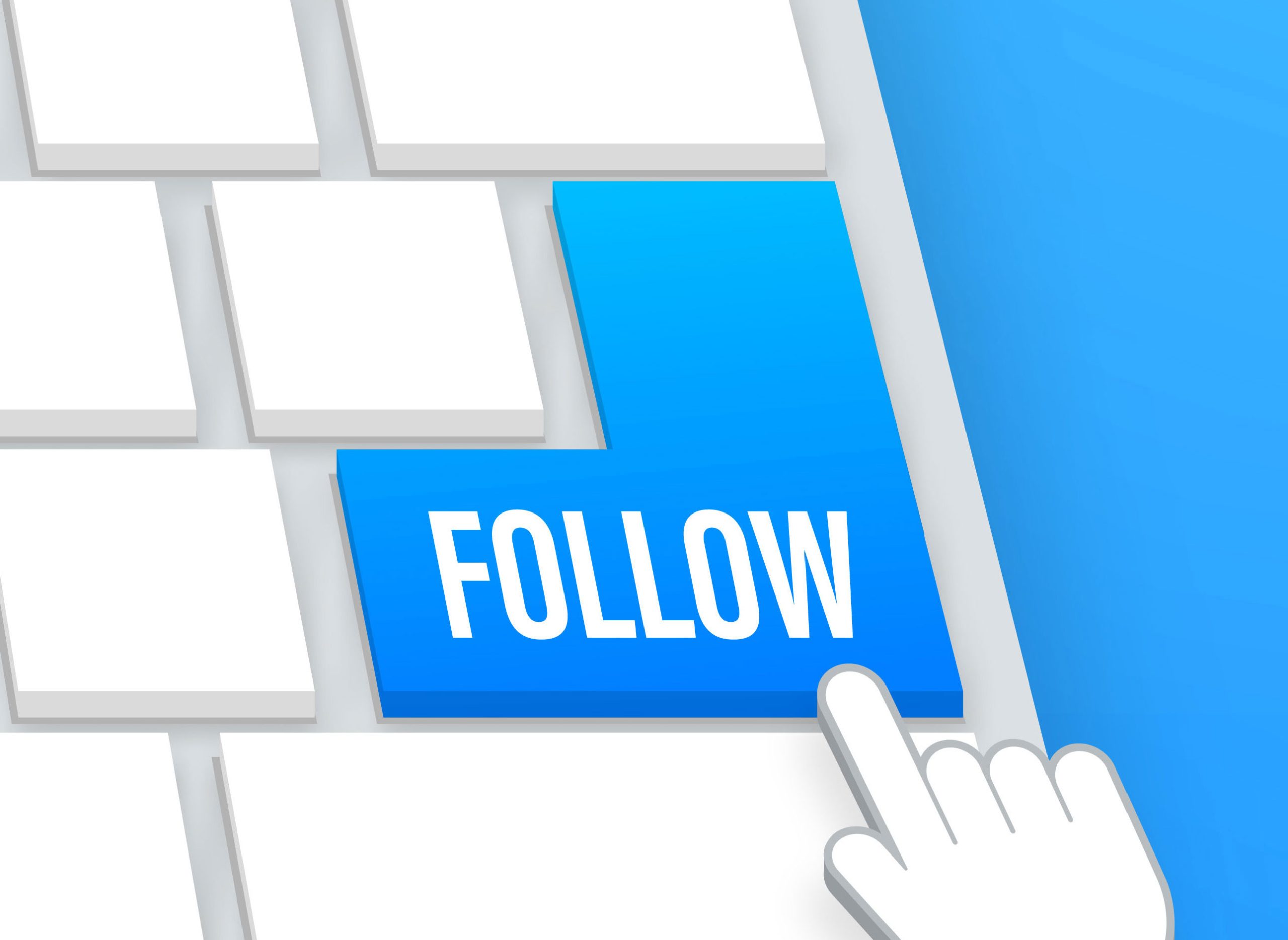Facebook - like or follow?
HAVE YOU EVER WONDERED WHETHER IT’S BETTER TO FOLLOW OR LIKE A FACEBOOK PAGE?
Our team uses Facebook to share insights on financial planning, keep you updated on what’s happening in the Sioux Falls and Huron offices, announce upcoming events, remind you of office closings, and more. If you’ve already hit the “like” button on Cornerstone’s page, thank you! It’s a fantastic way to connect with the #CornerstoneCommunity.
So what’s the difference between following a page and liking a page?
When you like our page, Facebook simply notes your interest and may display our posts in your news feed. Facebook also utilizes this data to tailor the advertisements you see.
When you follow our page, you tell Facebook you want to see our posts and page updates – not just that you’re interested in the topic.
You can also see more of our posts by liking, sharing, or commenting on content.
You can configure your Facebook account settings to organize posts based on posting time and day. But where a post shows up in your feed is also influenced by the level of engagement it garners. Posts with higher likes, comments and shares get priority, while those with less engagement may be pushed lower down the feed.
We appreciate the Facebook platform as a way to connect and cultivate the #CornerstoneCommunity because helping you build a retirement plan as distinctive as your life story is about more than just financial insights. It’s about shared values, decisions that connect with your bigger life goals, and tailored planning that can benefit your family for generations.
Follow our Facebook page to keep up with what’s happening in Cornerstone’s Huron and Sioux Falls offices. facebook.com/CornerstoneFinancialSolutionsInc/
HOW TO FOLLOW A COMPANY’S BUSINESS PAGE AND INVITE YOUR FRIENDS!
Go to the page
- Click on the three dots on the right side of the page near the top, under Like and Search
- Choose “Follow”
OR – Invite your friends to follow a company’s business page
- Click on the three dots
- Choose Invite Friends
- Click the box next to the friends you want to invite or choose “Select All”
NOT A CORNERSTONE CLIENT?
If you have questions about your financial plan please contact us today to schedule a complimentary, no obligation review with one of our advisors. Call 605.357.8553 or email cfsteam@mycfsgroup.com.
CSP #451049 Exp 2025.03.27.